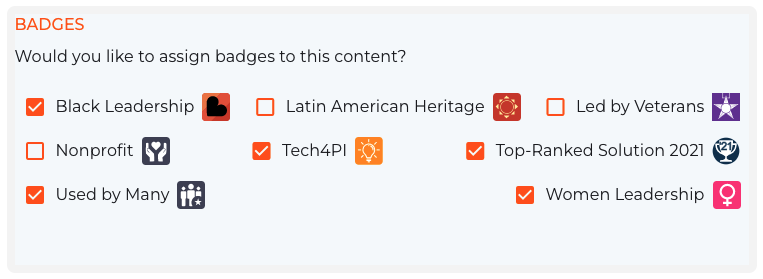How do I apply badges to my solution?
Tech for good solutions listed on Giving Compass Insights (formerly X4Impact) have the ability to self-identify badges that are applicable to their solution's leadership and business structure. Add badges to your solution page to attract new funders, partners, customers, and collaborators!
GC Insights has the following badges:
- Black Leadership
- Latin American Heritage
- Women Leadership
- Veteran Leadership
- Nonprofit
- Used by Many
- Tech4PI (applied to solutions that meet the criteria outlined at https://x4i.org/tech4pi, contact us at info@x4i.org for more details and to begin your application for the Tech4PI badge)
To apply badges to your tech for good solution page follow the steps below:
- Log into GC Insights and search for your solution listing.
- Click the pencil icon on the bottom right of your listing to open the editing tool.
- In the editing tool, you will see the badge section at the top of the page. Check the applicable boxes of the badges you would like to apply to your solution page. (See image)
- Click "Save Update" to publish your updates.