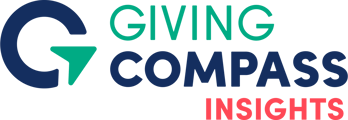Giving Compass Insights (formerly X4Impact) now offers the ability to update the information displayed for you organization in our NTEE Code Finder Tool. To request an update click "Contact Us" on the top right of this page to send our team a message. In order to manually update you organization's information, we request the following information:
1. Your affiliation with the organization
2. Your official title
3. The official year of founding
4. Confirmation of your organization's EIN number, physical address, website URL, and the NTEE code that better matches your mission. If you are unsure which code to use, try our NTEE Code Builder tool to help determine the best fit.
Please note GC Insights cannot directly fix discrepancies in the NTEE Code for your organization with the IRS. Please refer to page 22 ('Modify or Obtain an NTEE Code') in these guidelines from the IRS to officially update your NTEE with them.
GC Insights offers a free NTEE Code Change Letter Generator tool that will help you create a request for an NTEE code change to submit to the IRS in compliance with the modification guidelines in the link above.